Onboarding a consultant will give them access to various systems. The onboarding process can take some time but please reach out to Helpdesk@Avadel.com if you have any questions.
Prerequisites
- A consultant needs to be onboard if they need access to an internal system. A consultant can be added as a guest user if they only need to access files within a team site.
- They can be onboard with or without email. They will still have a '.ext@avadel.com' username if they do not have email but they will be unable to send or receive emails. This would be used for access to a particular system.
- Their manager needs to have access to Process Street. If the manager does not have access, please email the Helpdesk.
Starting the Onboarding Process
- Login to Process Street at https://app.process.st/
- Click the Library tab.
- Click the Onboarding - Non Employee workflow.
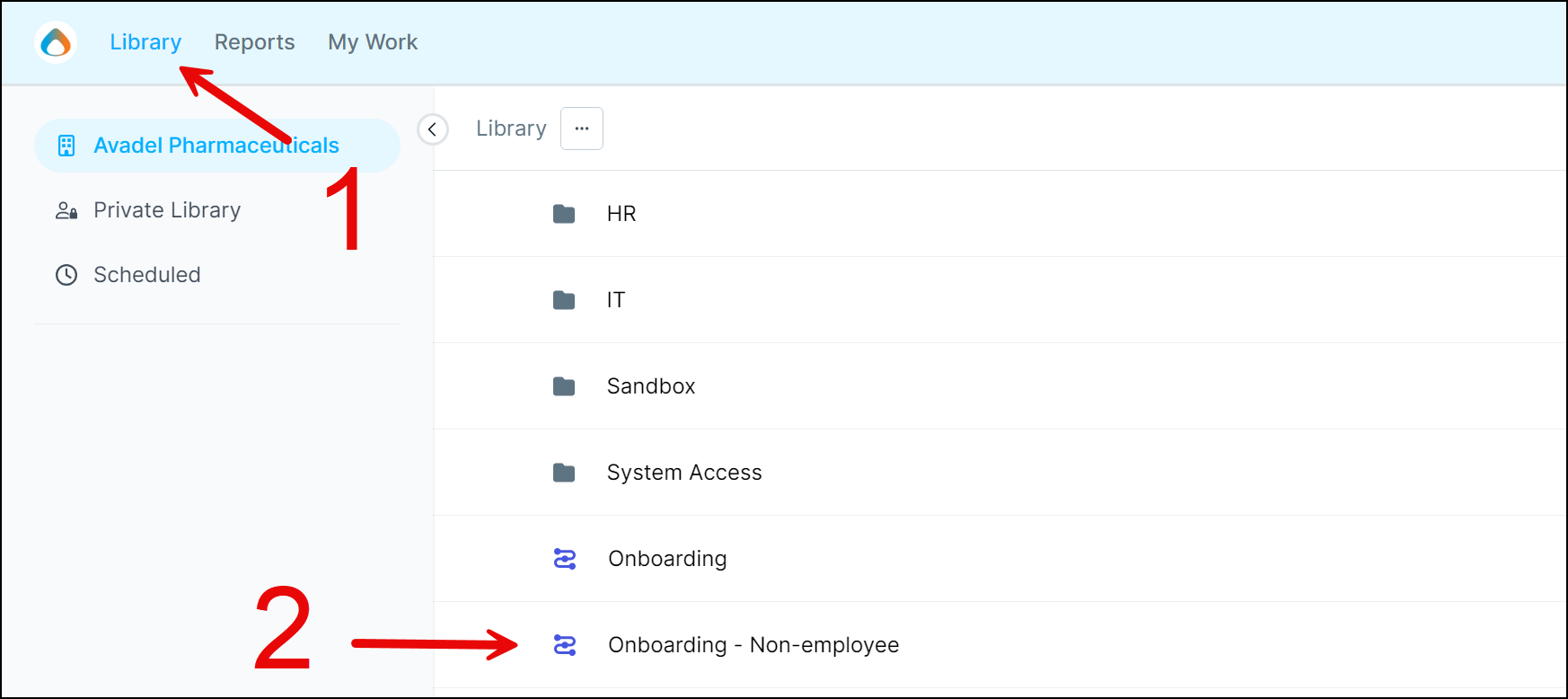
- Click Run Workflow
- Enter the consultants name. The format of the title should be 'Onboarding Non-Employee - {Consultant Name}.'
- Fill out the basic info, finance info, system access, equipment requirements, and workspace assignment tasks with the consultants information.
- If you are the manager, approve the manager tasks. Then, wait for the onboarding to be completed. You will receive communication from IT once their account has been activated.
